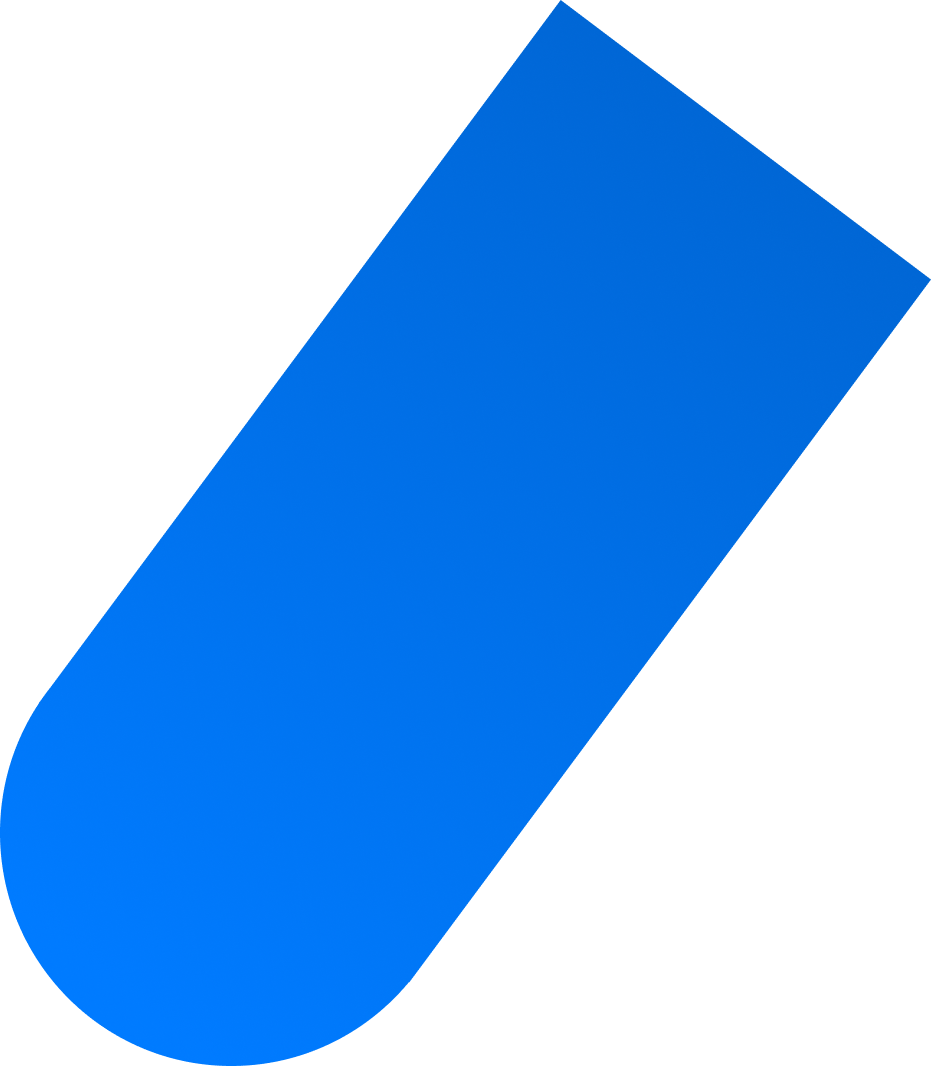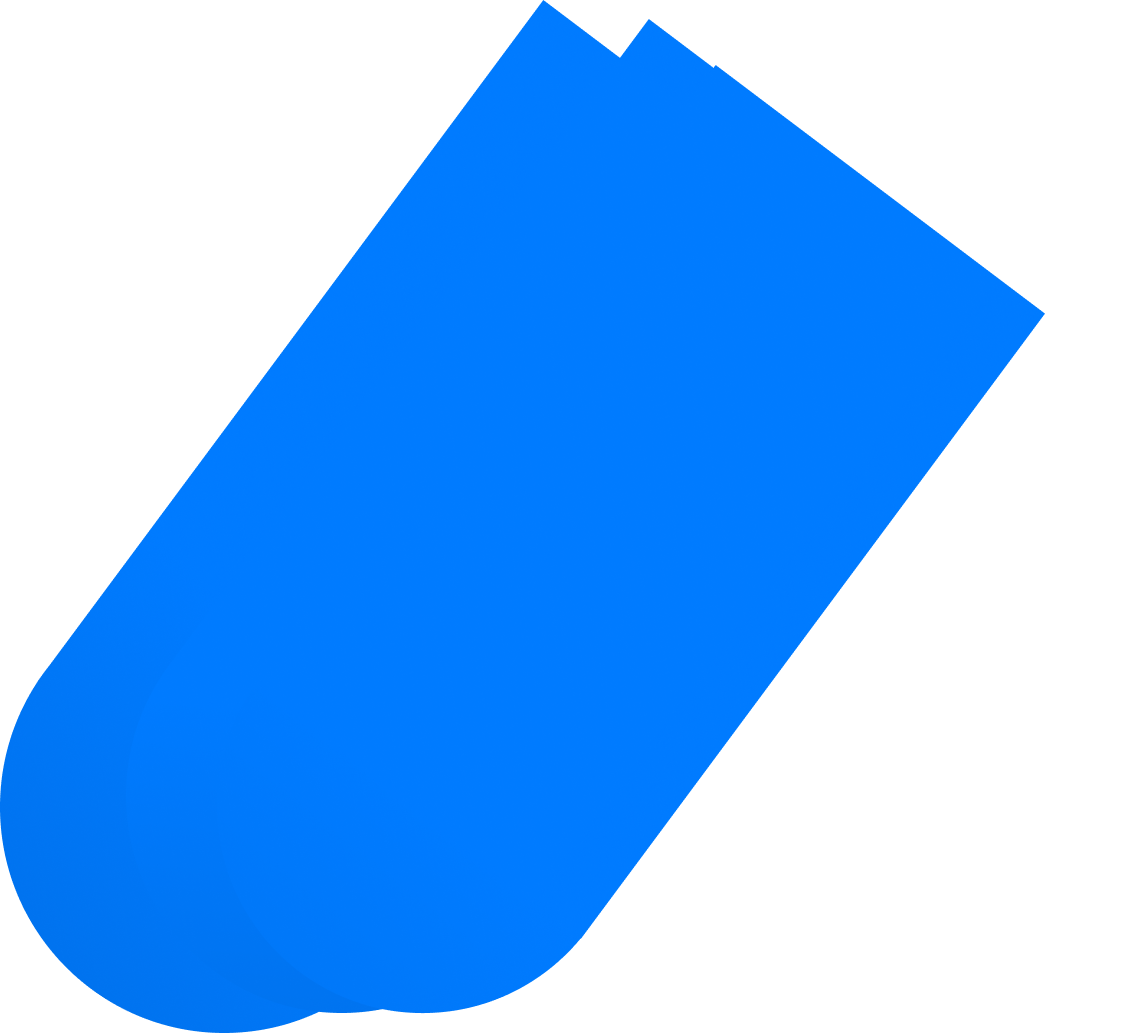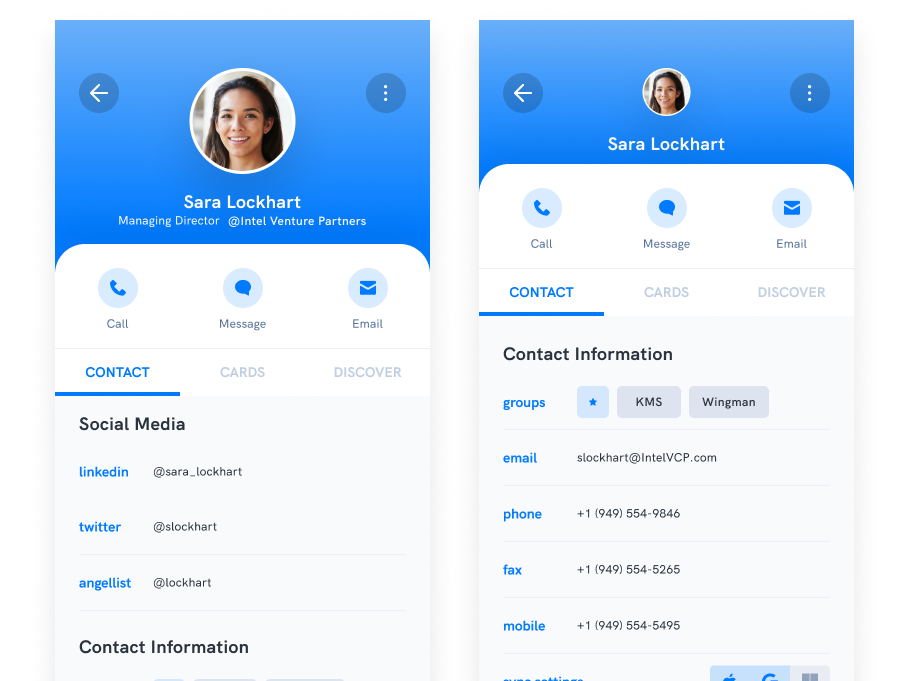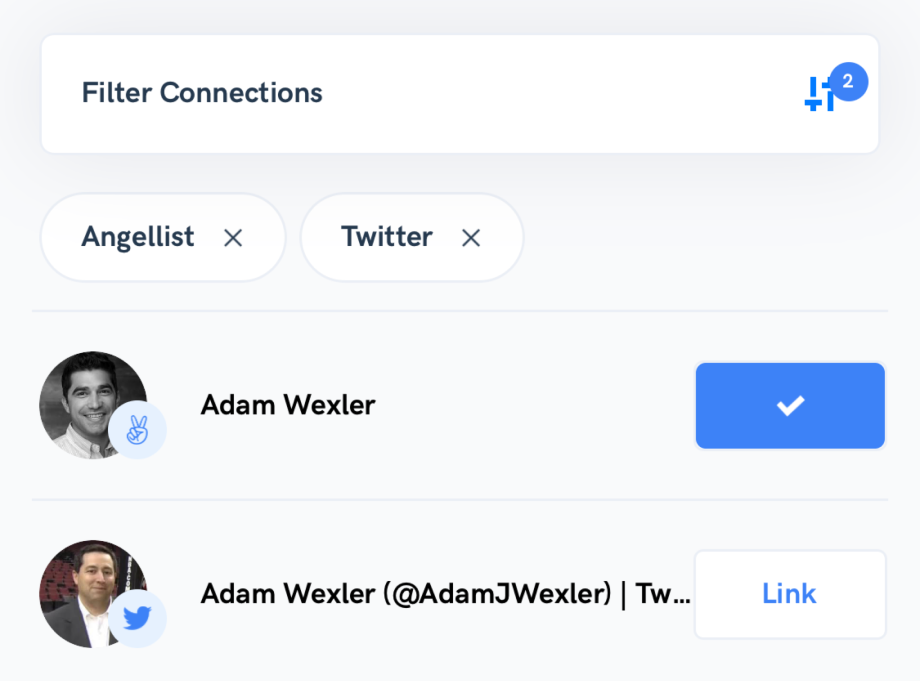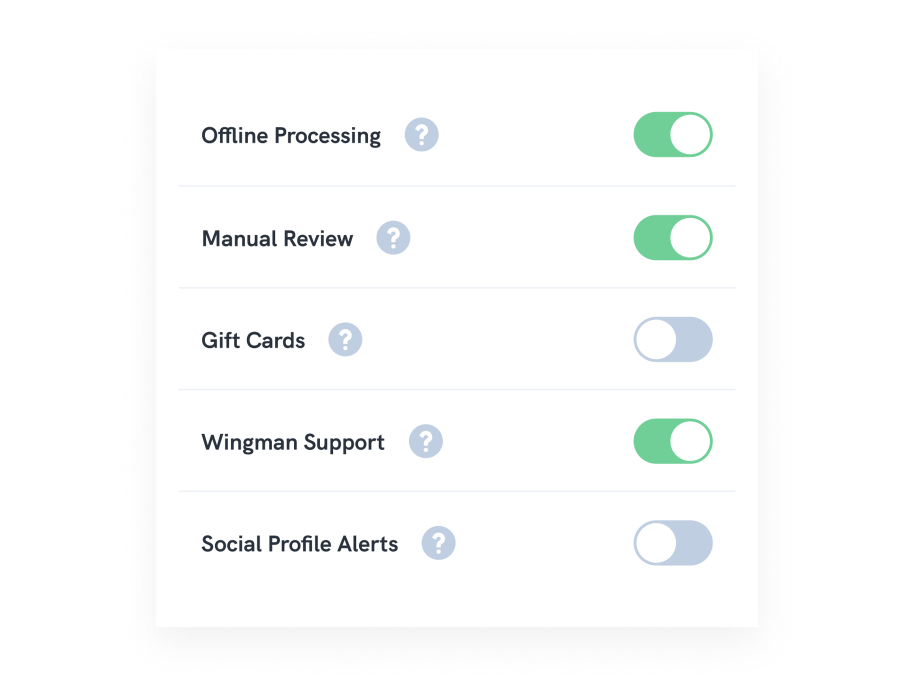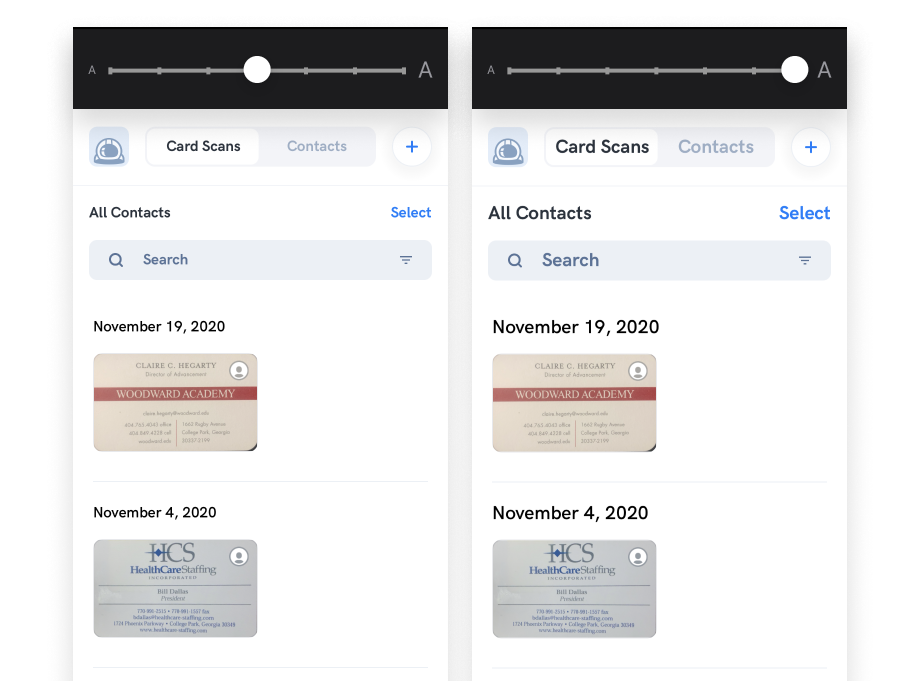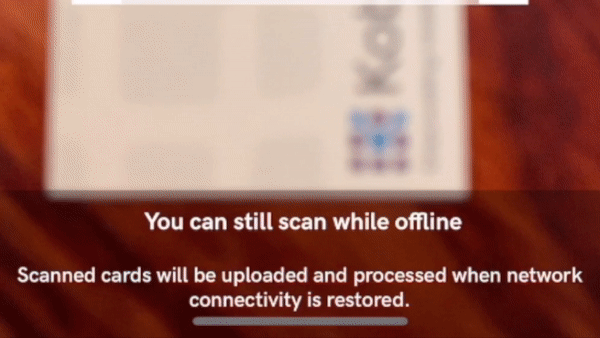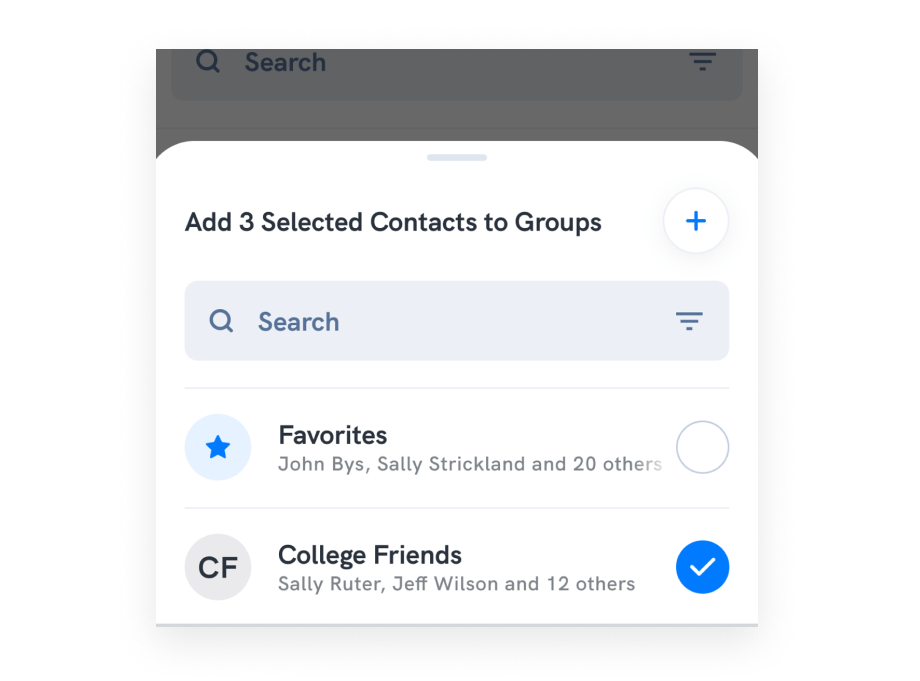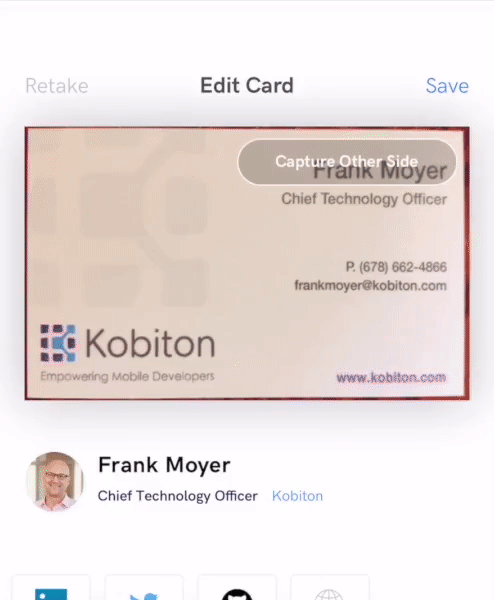Over the past four releases, Wingman has been updating its user interface based on recent improvements from our amazing designers Shea Lewis and Chandler Kolb. Saving the best for last, we conclude these user interface design improvements this release and a redesign of the Contact Details screen. Also, we introduce Social Profile Notifications. Please read on for the details.
Contact Detail UI Improvements
We’ll let the pictures here tell the story. We wanted to keep it simple and consistent with other contact management user interfaces.
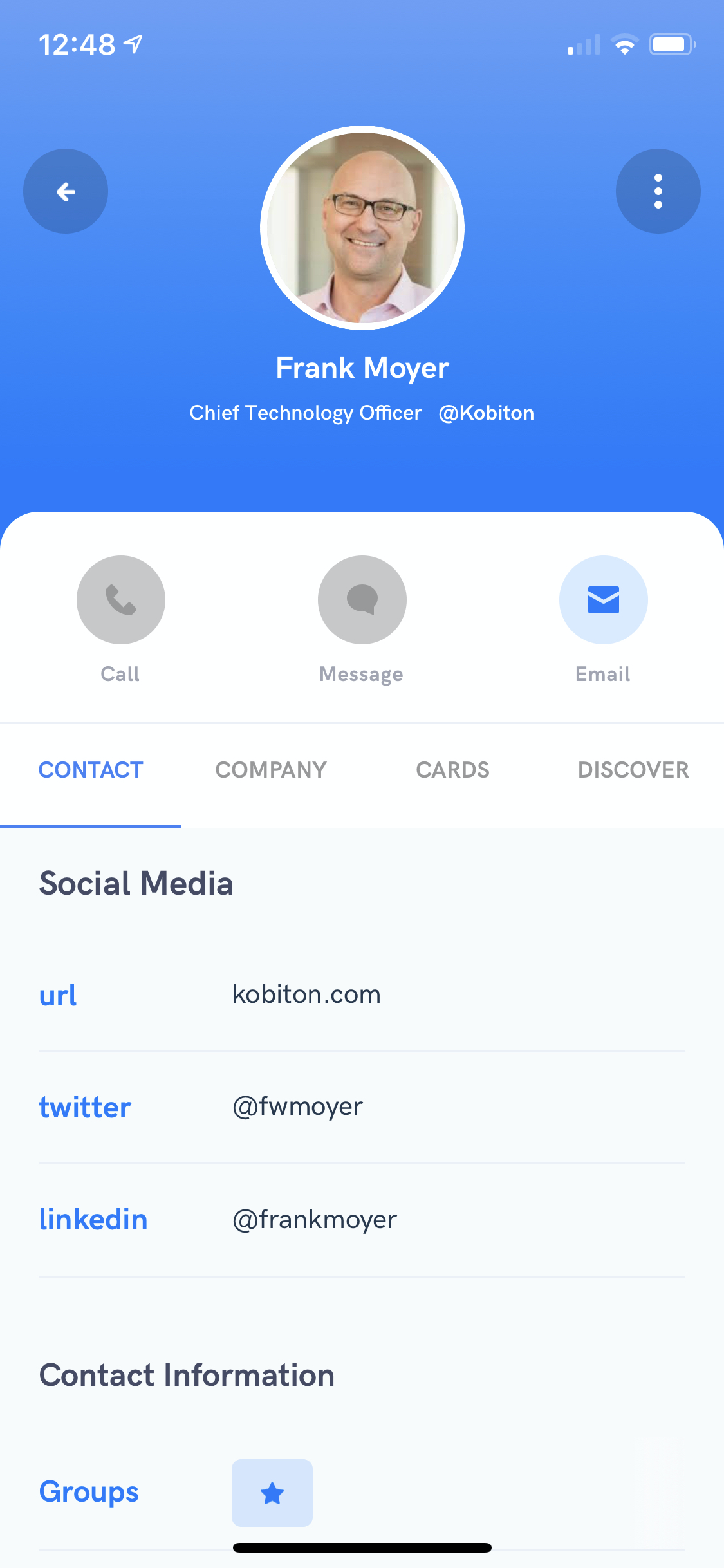
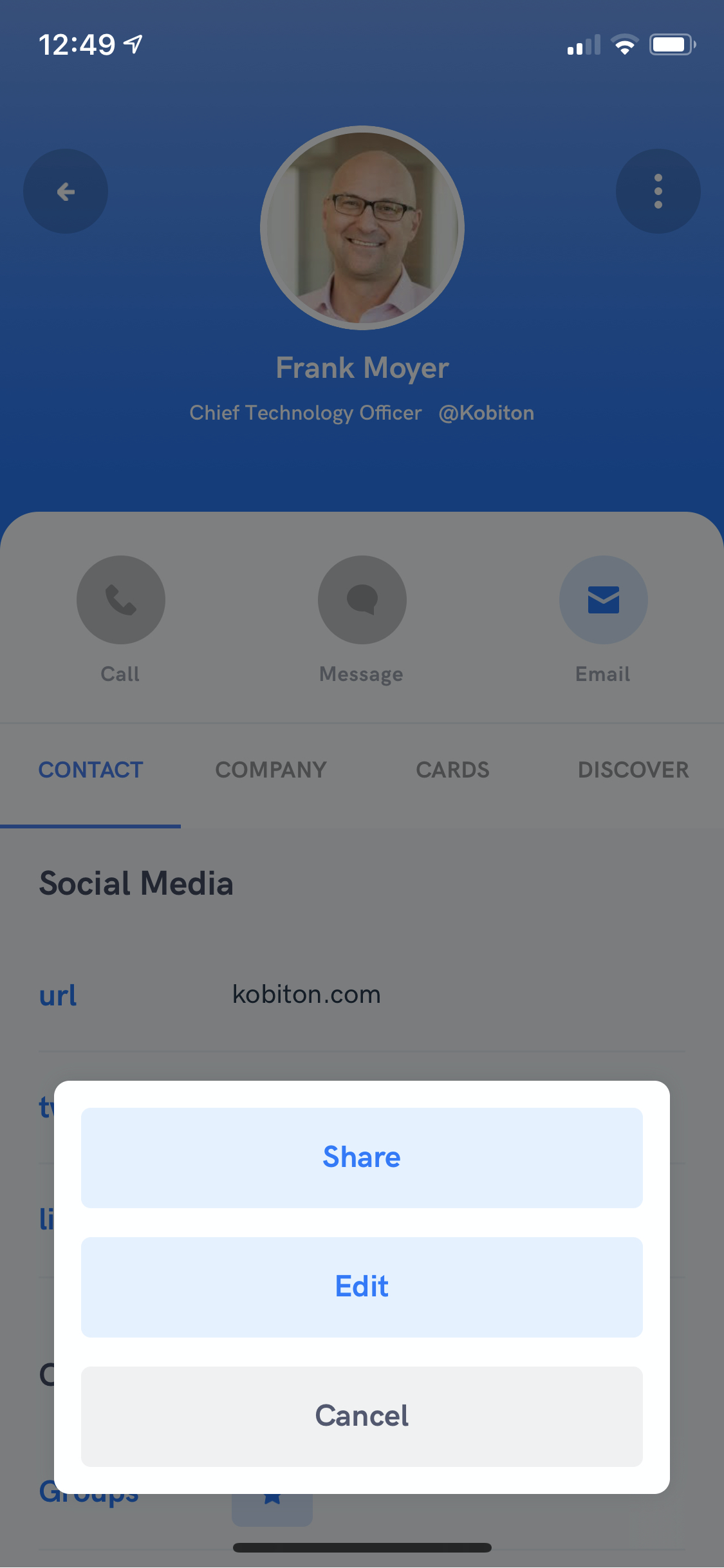
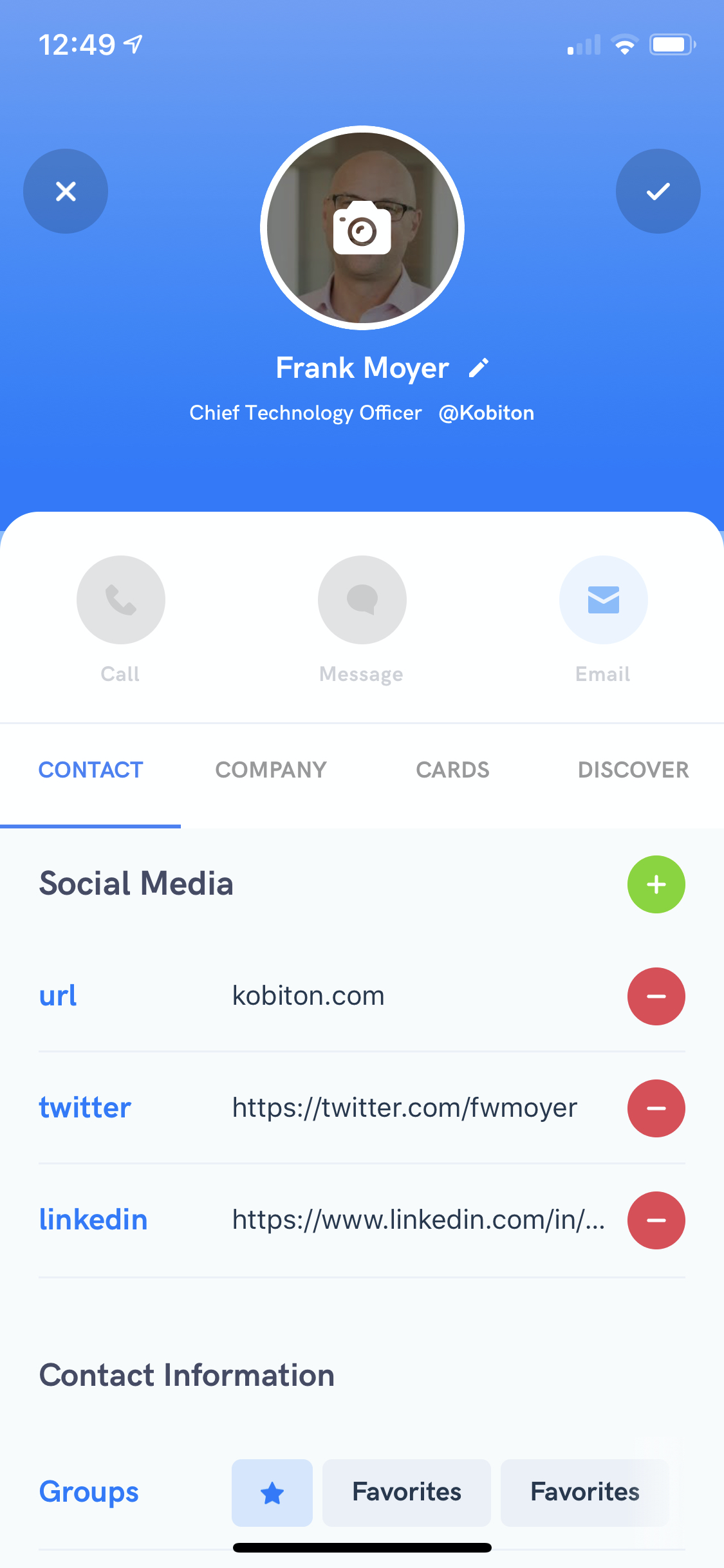
You can navigate to this screen from both the Contact List screen and from the Card Detail screen. Clicking on the three dots in the upper-right of the screen presents you with the options to Share and Edit. When you choose Edit, Wingman places you in edit mode. From here, you can edit individual fields, and at the very bottom, you can delete this contact.
Social Profile Notifications
Even when you are not in the Wingman app, Wingman is, behind the scenes, working hard to improve your contacts. For contacts you scan into Wingman and for contacts you sync to Wingman from Apple, Google, and MS Exchange, Wingman combs the internet, looking for matching social profiles. When it finds a matching social profile, Wingman sends the social profile recommendation to you through a push notification. From that push notification, you can decide whether to accept or decline the recommendation.
One of the key advantages of linking social profiles is that Wingman enriches your contact record with the contact profile image, making your contacts look much better!
Hope you are enjoying Wingman. As always, please let us know how we can help!