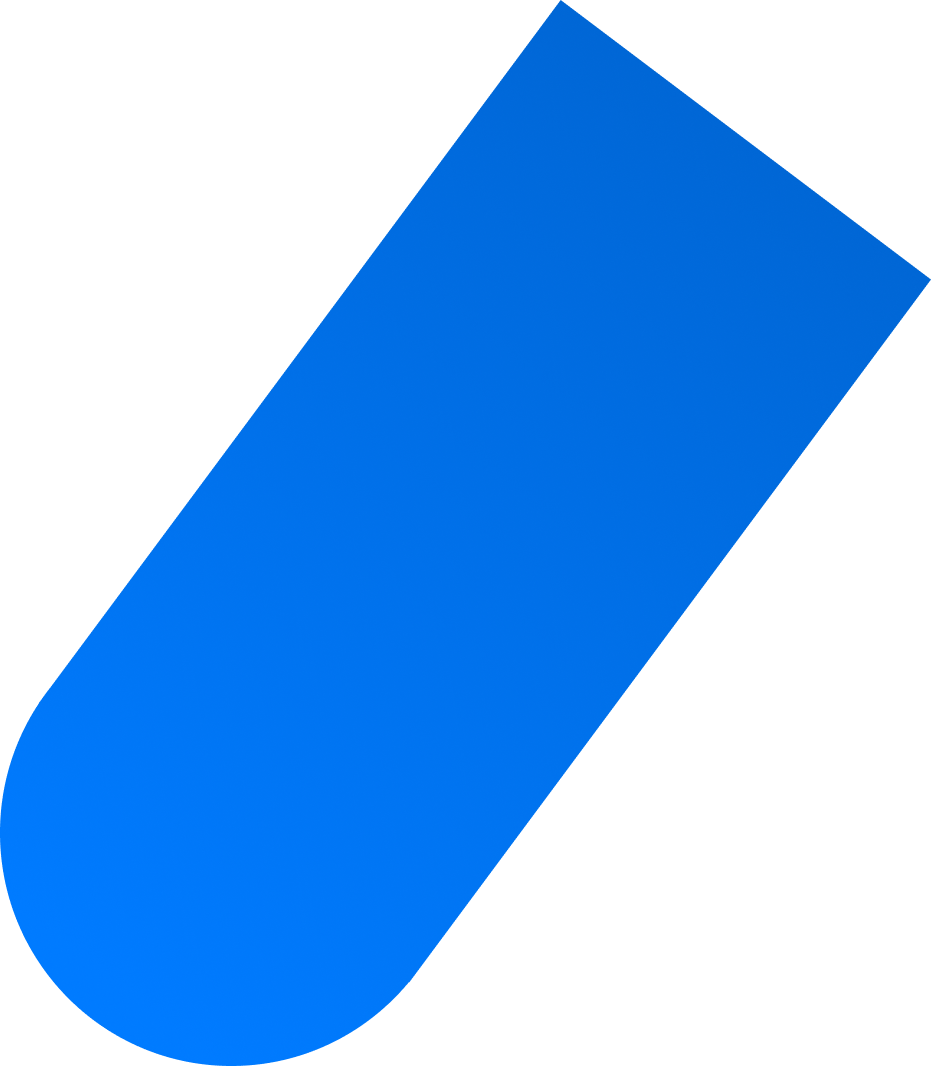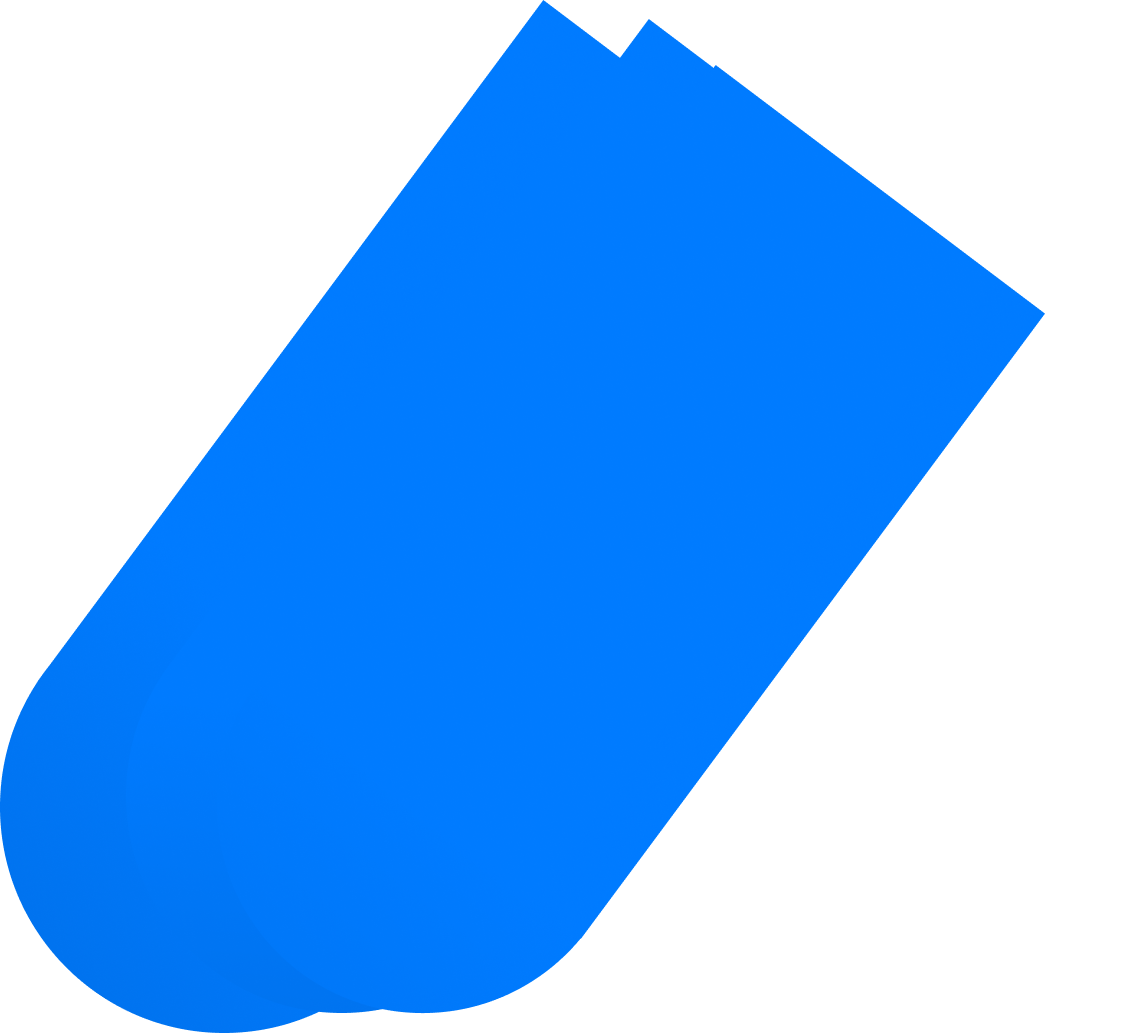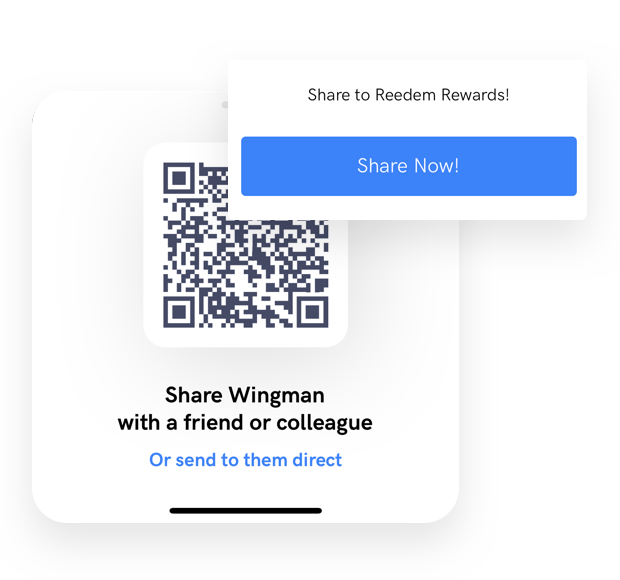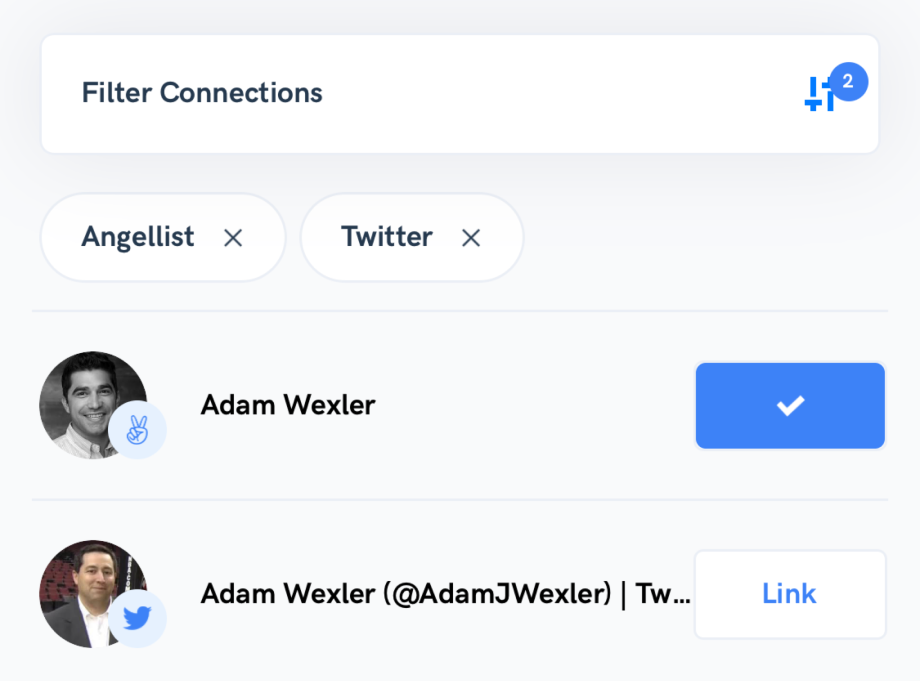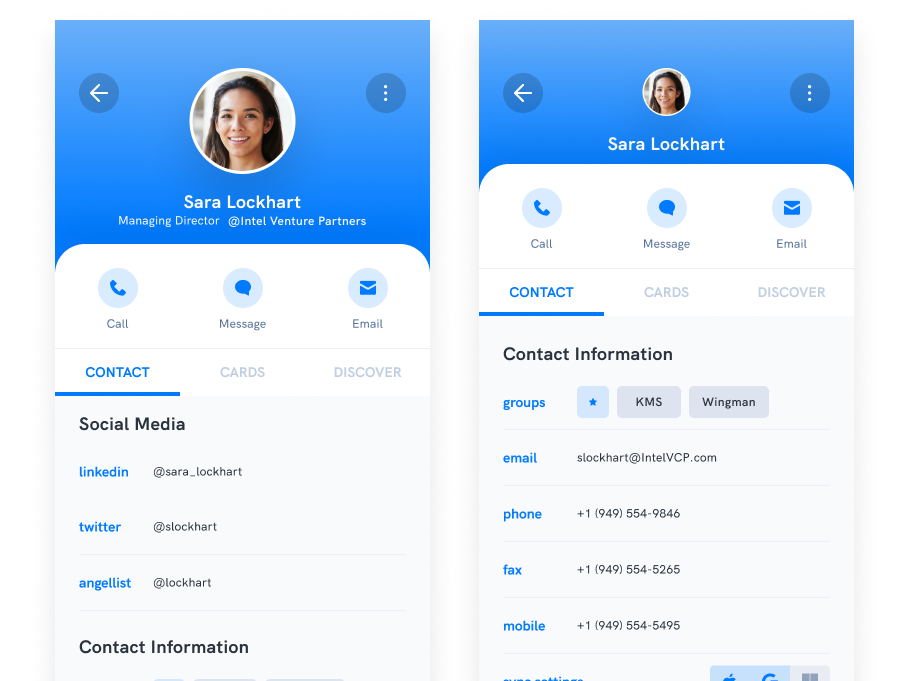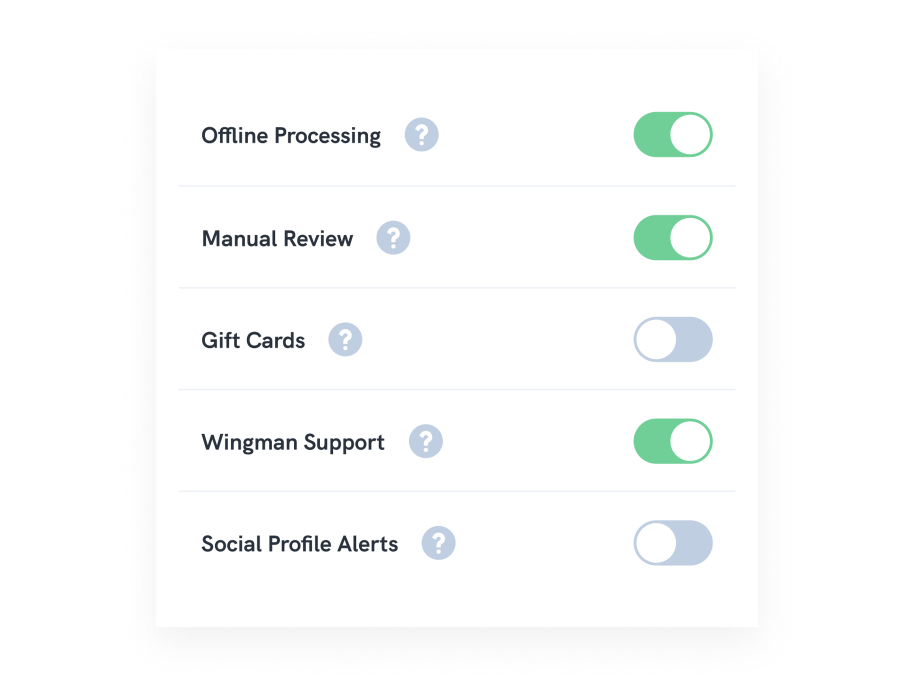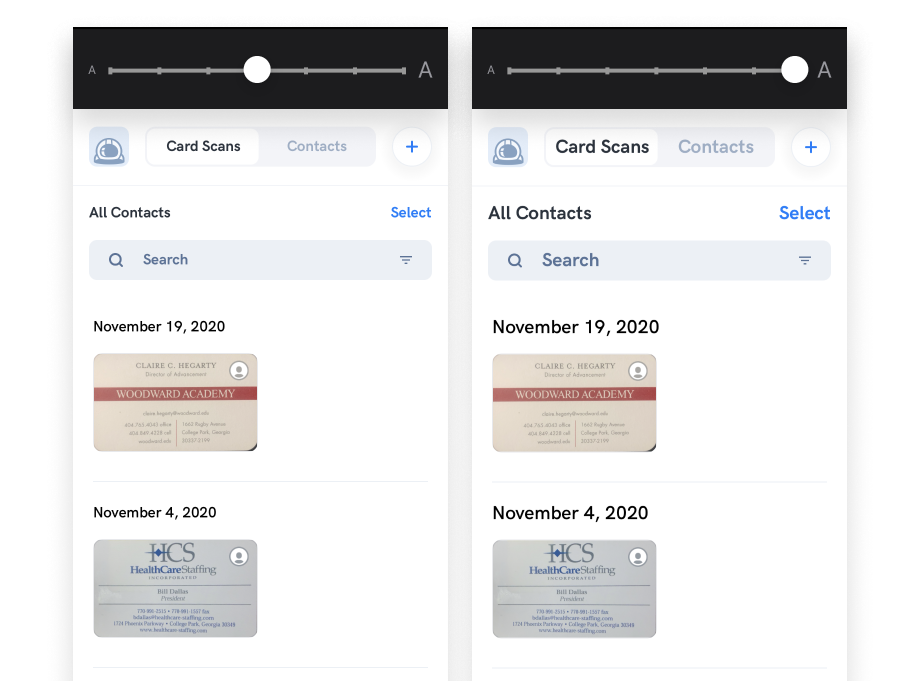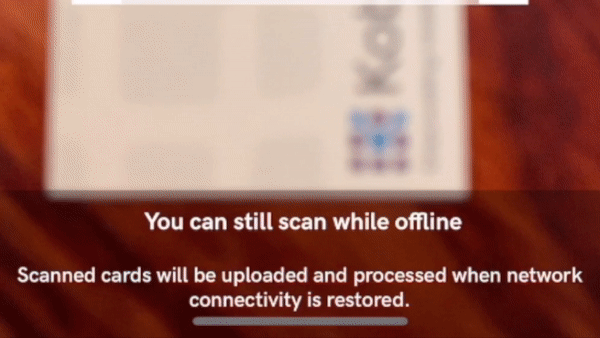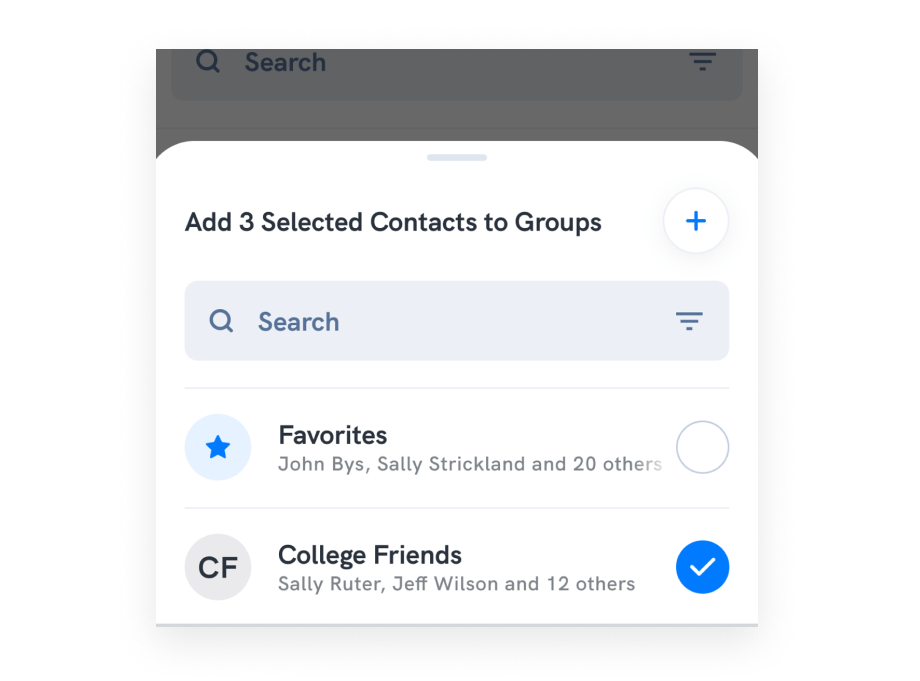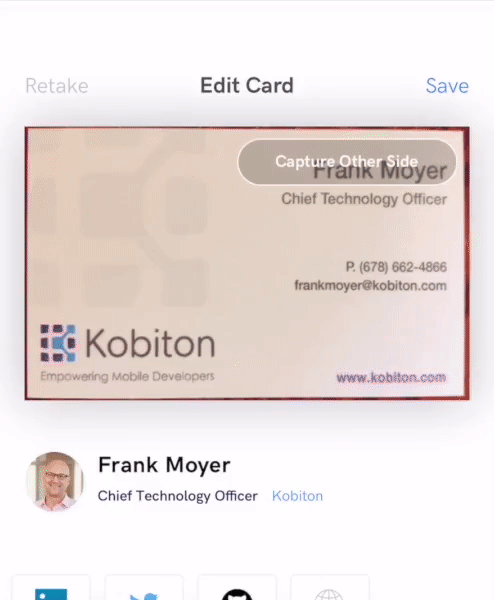It’s fun to watch people’s response to Wingman. Although it wasn’t built to be a party trick, it’s a fun party trick. And after showing it off, the immediate ask is how to get Wingman. So, we decided to make it easy for a user to share Wingman, and to earn money at the same time!
Most often, someone will hand me a business card, I’ll pull up Wingman, scan their business card, and tap on a matching social profile. All this happens within 5 seconds. Their expression is priceless. If they are wearing a conference badge, same thing. If we are in a setting where they do not have a business card or conference badge, and I want to show off Wingman, I will neatly write their name and company on a piece of paper and scan it with Wingman. It works. And when I connect with them on LinkedIn or follow them on Twitter or Instagram on the spot, they want to install Wingman.
Within Wingman, we make it easy for users to share Wingman with their friends and colleagues. When someone asks how do they get Wingman, just tap on the Settings icon in the tab bar, tap on the “Share Now!” button, and then ask your friend or colleague to scan the QR code with the camera on their phone. They will be brought to a Wingman page where they can install Wingman.

Checkout the video
Alternatively, if the friend or colleague does not have their phone available to scan the QR code, you can tap on “Or send to them direct” to email or SMS the link to them.
And you earn money!
Wingman has partnered with eGifter to provide gift cards to users who share Wingman. For every 5 shares of Wingman that result in a Professional Plan subscription, you will receive a $25 gift card from a variety of available stores.