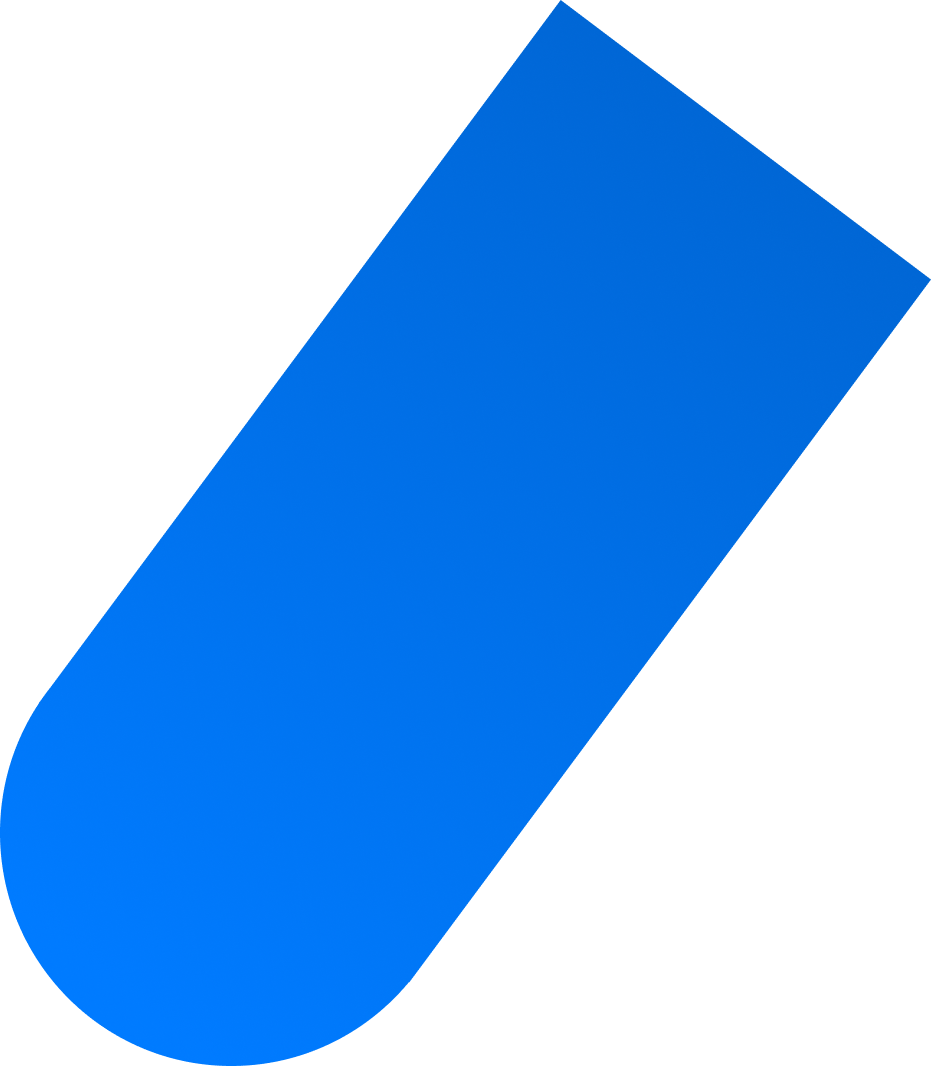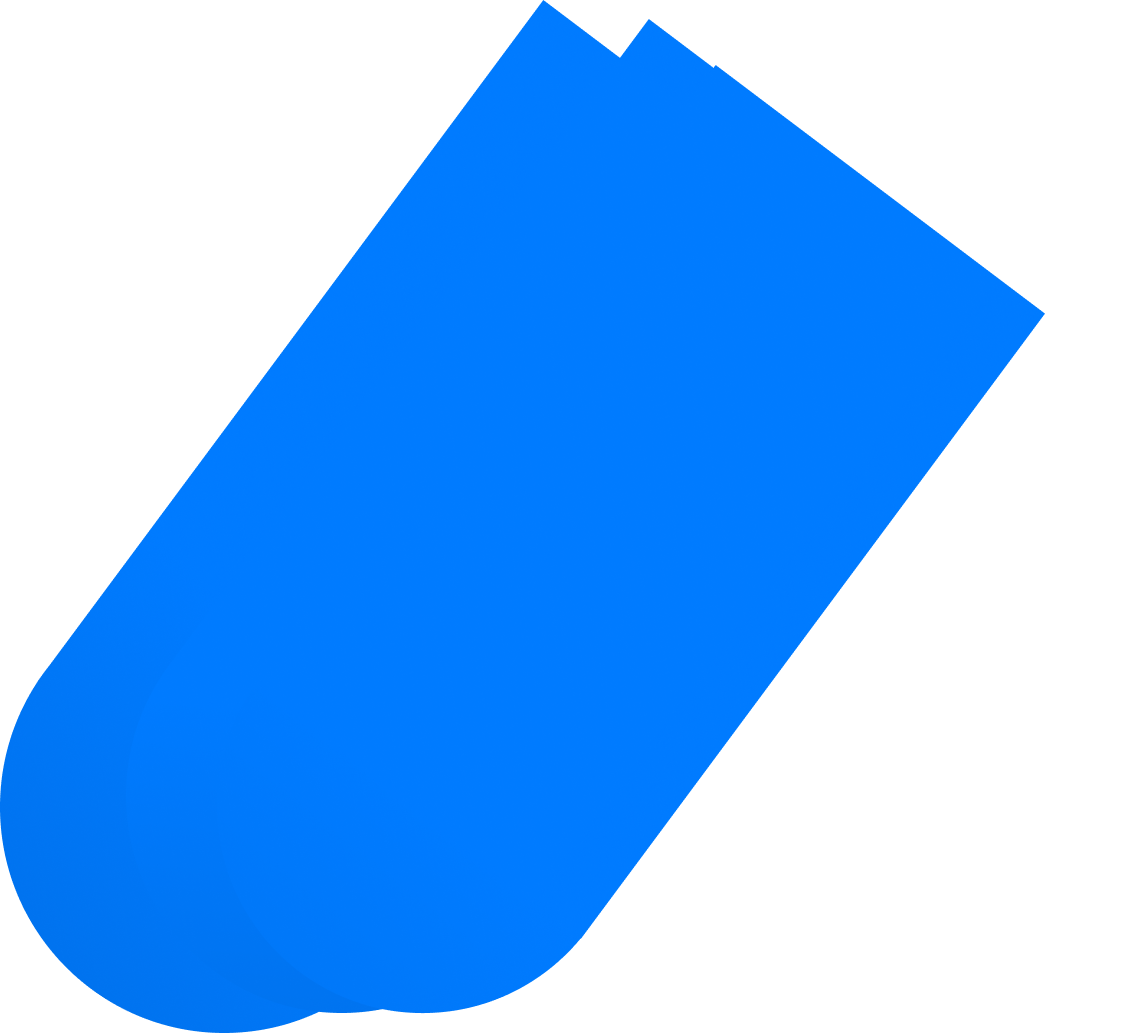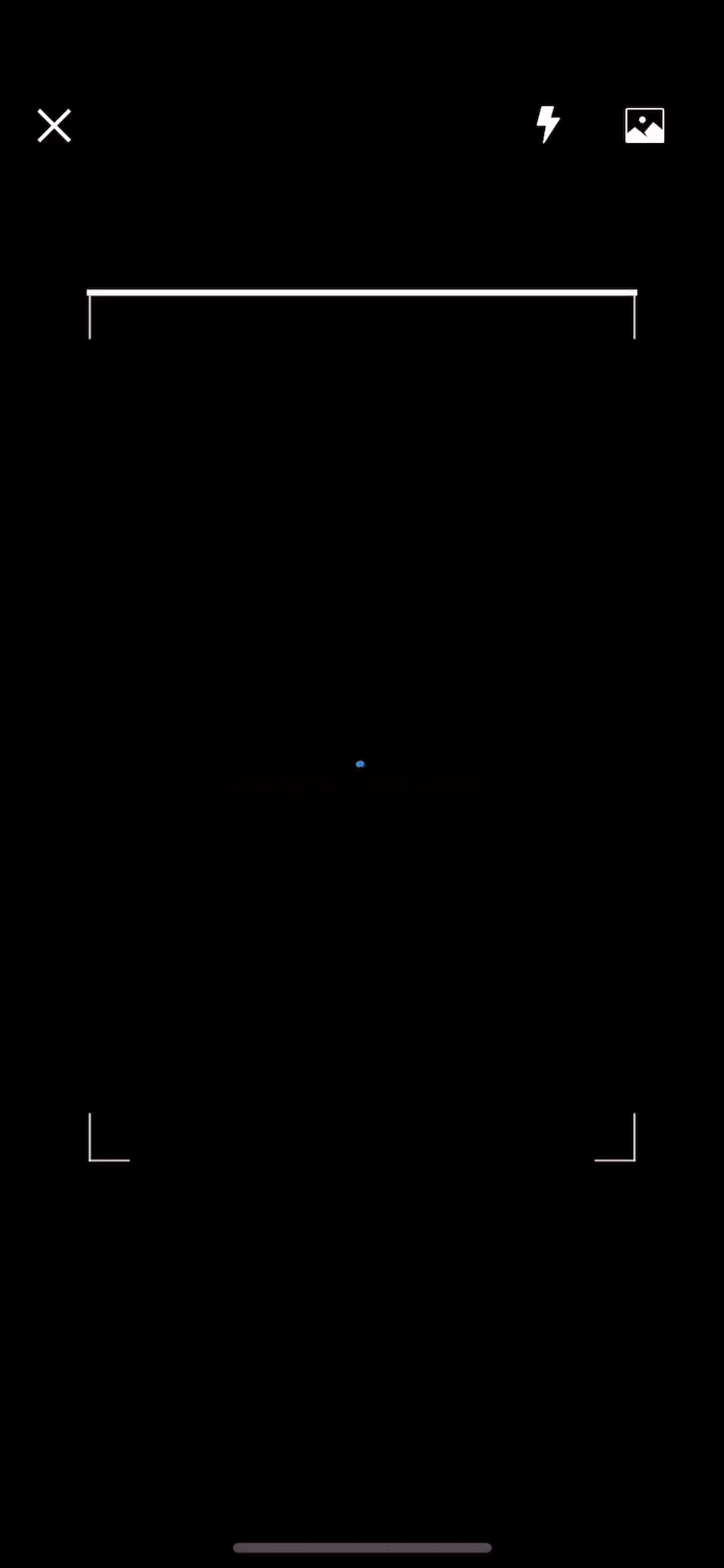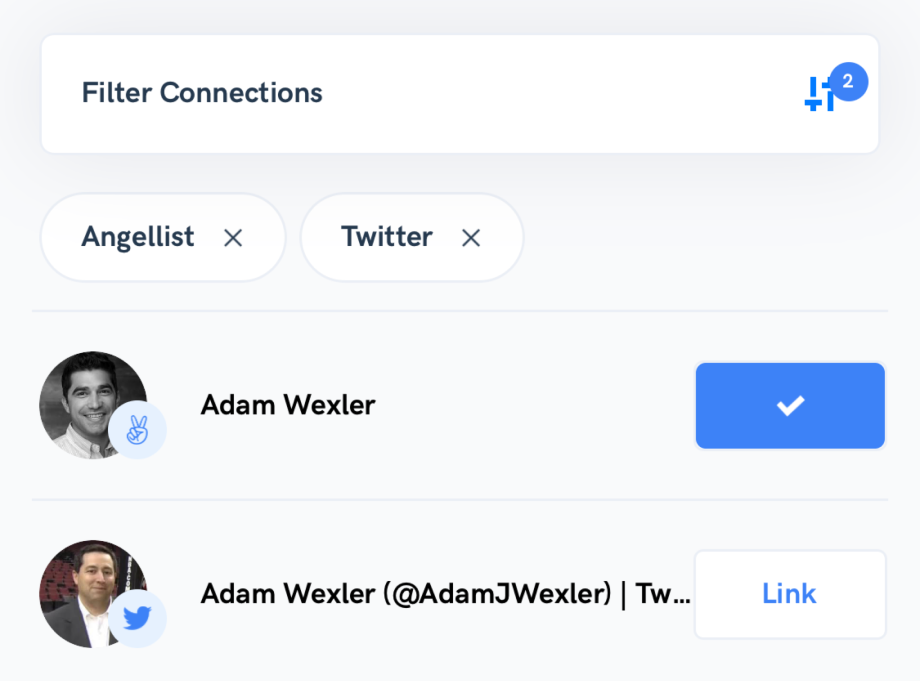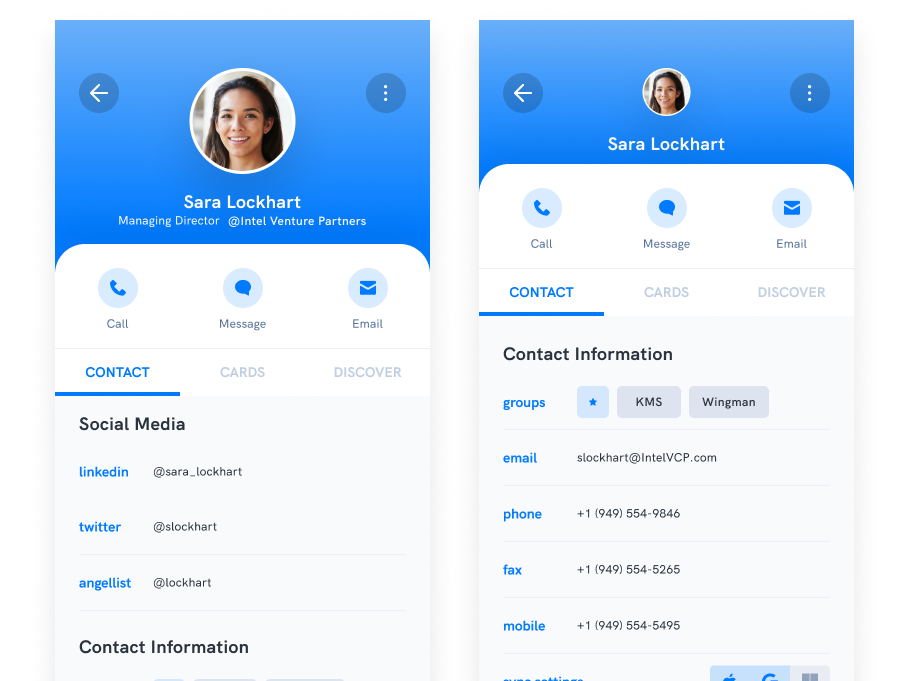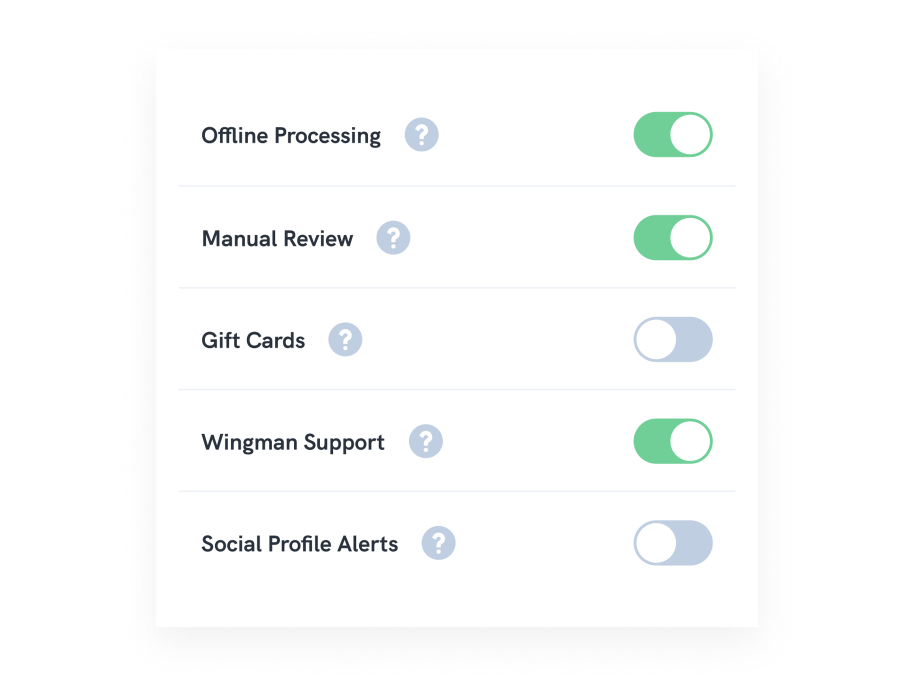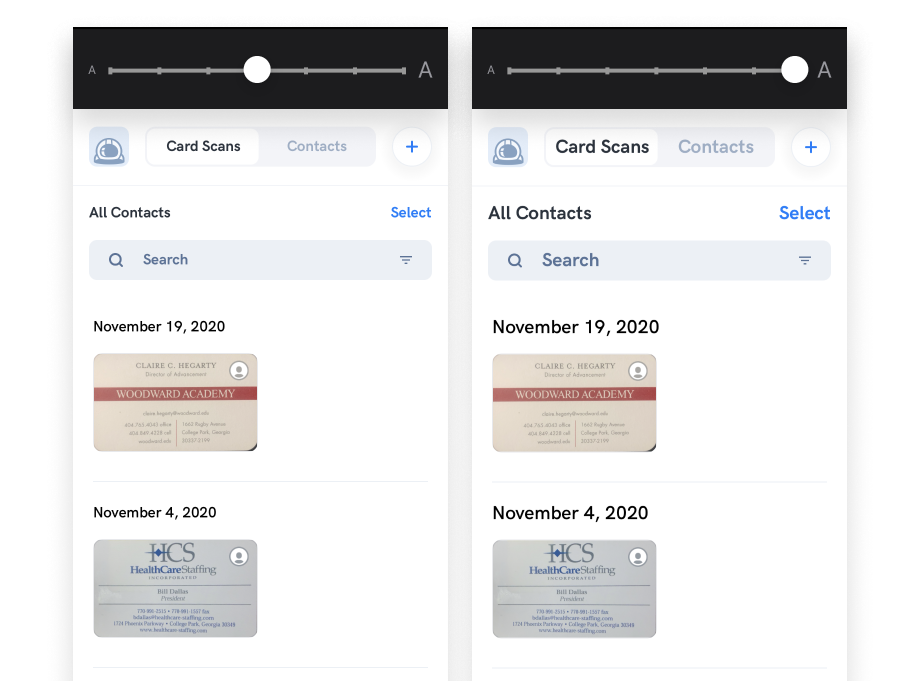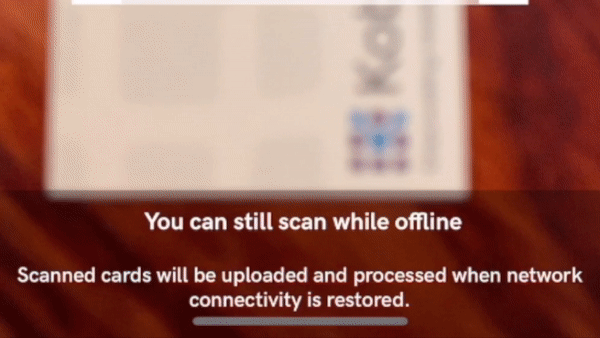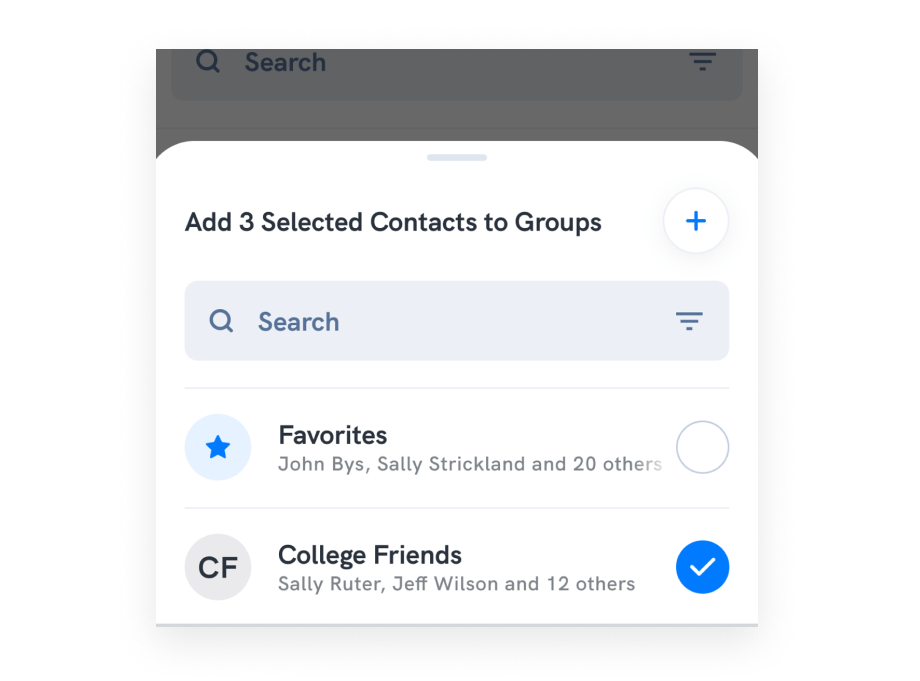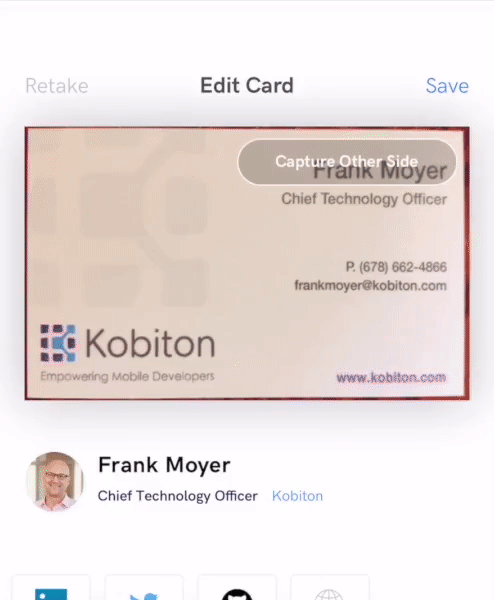Watch how you can scan business cards while moving and still achieve the Wingman accuracy guarantee.
We at Wingman aspire for everyone to scan business cards in any environment. On an airplane with no network connection? Overhead lights throwing glare onto a glossy business card? Run into an old colleague in a restaurant with dim lighting? In the backseat of an Uber driving along a pothole-ridden road? In all these environments, Wingman has you covered.
This is the first in a series of blog posts related to scanning business cards while in an environment with adverse conditions.
This blog post is about scanning business cards while in motion and coincides with new technology we are rolling out today that focuses on the environmental problem of capturing an accurate card scan from an image that contains motion blur: Business Card Scanning Image Stabilization™. This technology enables users to scan business cards with high accuracy while the card or device is in motion.
Why image stabilization is important when scanning
Before deciding to build the Wingman business card scanner, we interviewed hundreds of sales and marketing professionals. We heard in many of these interviews that the existing business card scanning mobile applications failed to achieve satisfactory levels of accuracy. In 5 separate interviews we heard verbatim, “I can type it faster myself.” Since the first days of building Wingman, our goal has been to achieve 100% accuracy by using a combination of artificial intelligence and human review. The guaranteed accuracy is included in our in our Terms of Service. So, while there may be some instances when the Wingman scan is not accurate, we promise to improve continually and will refund your monthly subscription payment for the month that the inaccurate scan occurs.
Environmental factors
The accuracy guarantee required us to early in development consider how to handle adverse environmental conditions: dark lighting, glare, and motion of the card or the phone while scanning. By far the most difficult of these has been compensating for the blur caused by scanning a card in motion. The optical character recognition (OCR) technology reads the actual text from the physical card and is used by all document scanning technology. OCR suffers from poor accuracy when processing blurry images.
The first business card scanning applications were peripheral scanning devices with the sole purpose of scanning business cards in a controlled environment. The user feeds the card into the peripheral device and the scanner software converts these business cards into contacts. Because the scanner is stationary and it controls the lighting, the OCR results are quite accurate. You can purchase the DYMO CardScan v9 Executive Business Card Scanner for $399.99, the CSSN Portable Business Card Scanner and Reader - Scan2Contacts for $189.00, and the PenPower WorldCard Pro Business Card Scanner (only 3.5 stars) for $134.95. Here are some of the peripheral business card scanners currently sold on Amazon.
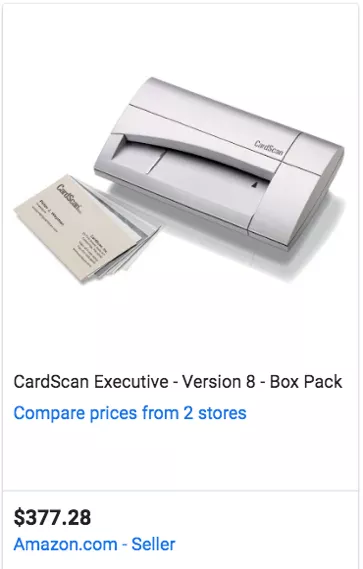
However, unlike the peripheral devices, when using a mobile device the environmental conditions are uncontrollable. Whether you are in the backseat of an Uber trying to scan a business card or simply making a new acquaintance at a conference after 3 cups of coffee, your hand is probably shaking when holding the business card or conference badge.
Health conditions
In addition to the environmental conditions that may cause motion while scanning the card and its resultant image blur, there are also many business professionals with health conditions that cause involuntary hand movement and shaking while scanning a business card or taking a photo. Two main conditions cause shaking hands.
Essential Tremor
Over 7 million people in the United States have Essential Tremor (ET), a movement disorder that causes involuntary and rhythmic shaking of body parts and occurs most often in the hands. People with ET involved with photography use a variety of techniques to compensate for the shaking motion associated with the condition, including mounting the camera / device on a tripod, changing the shutter speed, and using image stabilization lenses.
Wingman’s Business Card Scanning Image Stabilization provides accessibility to users with ET and Parkinson’s disease. They can reliably scan business cards with accuracy even while experiencing shaky hands, relieving the frustration associated with using scanning technology.
Parkinson’s Disease
Another 1 million people in the United States have Parkinson’s Disease, which is an age-related neurodegenerative disorder. Wingman offers this Image Stabilization technology as a core and differentiating feature. We include it in our accessibility work and Americans with the Americans with Disabilities Act Section 508.
The enabling technology
The Wingman Business Card Scanning Image Stabilization technology complements the Google Vision OCR (text annotation) technology by removing the impact that blur has on an image sent to Google Vision. The result is an intelligently processed result infused with artificial intelligence.